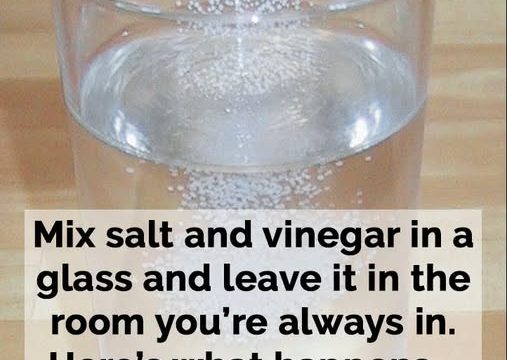As technology continues to evolve and more devices connect to the internet, the speed of our Wi-Fi networks can slow down—especially during peak hours. But what if there was a simple hack to boost your connection? According to one technology professor, placing a sheet of aluminum foil behind your router could help improve your Wi-Fi speed. Let’s dive into how this hack works and whether it’s worth trying.
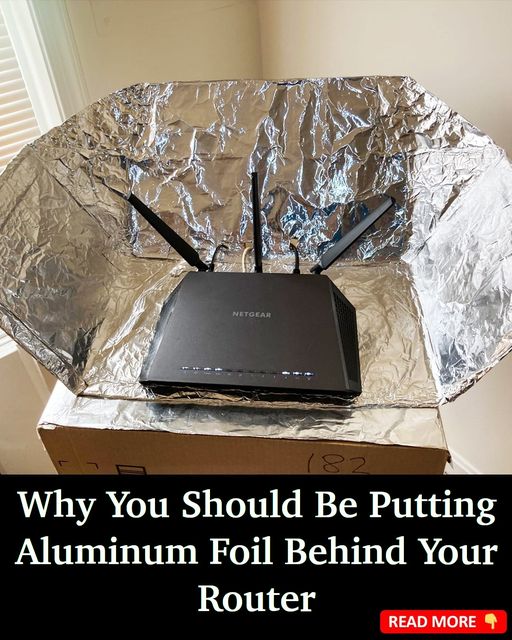
A Professor’s Insight on Wi-Fi Optimization
James McQuiggan, a Security Awareness Advocate for KnowBe4 and a part-time professor at Valencia College, has spent years studying technology. McQuiggan suggests that placing aluminum foil behind your router can help direct your Wi-Fi signal, especially in homes with multiple connected devices. He likens a Wi-Fi signal to a sprinkler system, which sprays water—or in this case, internet signals—in all directions, including places where it isn’t needed. By adding aluminum foil behind the router, you can reflect and direct the signal to specific areas of your home, helping boost coverage where it matters most.
Testing the Aluminum Foil Hack
Though it might sound like a stretch, a research team at Dartmouth College studied this theory and found promising results. They experimented with a 3D-printed shape covered in aluminum foil, strategically placed behind a router. The result? The team was able to increase the Wi-Fi signal strength by over 50% in targeted areas while reducing it by more than 60% in areas where the signal wasn’t needed. This hack doesn’t just improve connectivity—it also helps prevent signals from being wasted in unused spaces.
How to Set Up Aluminum Foil Behind Your Router
Interested in trying this hack for yourself? It’s simple. Start by grabbing a one-foot sheet of aluminum foil. Shape it into a “C” with the shiny side facing inward toward the router. If your router has an external antenna, make sure to cover it from the top down. If needed, fold the bottom of the foil to create a stand that will help it stay upright.
Once the foil is in place, test your connection speed in different areas of your home where you’d like to see an improvement. Simply type “Google speed test” into your search bar, and use the tool to measure your internet speed before and after the aluminum foil setup.
More Than Just Speed: Aluminum Foil and Security
The benefits of using aluminum foil behind your router go beyond just speed. The Dartmouth research team also found that the foil helps limit how far your Wi-Fi signal can reach. This can improve your network security by making it harder for hackers to access your connection from outside your home. By shaping the foil strategically, you can focus the signal on areas where you need it and reduce its presence in places where it’s not necessary—adding an extra layer of protection to your network.
What If It Doesn’t Work?
While this hack might seem like a no-brainer, it won’t work for everyone. Brooke, who tested the trick at her home, found little improvement. She noted that using one sheet of foil didn’t impact her speeds, and using two sheets or a soda can even reduced her internet speed by a few Mbps. Adjusting the angle and location of the foil didn’t make a noticeable difference either.
Still, Brooke acknowledged that this trick might be worth a shot before spending money on expensive Wi-Fi extenders. Since every home has different layouts, materials, and obstacles, the success of this hack could vary depending on your environment and internet plan.
Other Methods to Boost Wi-Fi Signal
If the aluminum foil trick doesn’t work, there are other ways to boost your Wi-Fi signal. Basic household items like metal baking sheets or beverage cans can also act as signal reflectors. The key is to position them so the curved, reflective side directs the Wi-Fi signal toward the area you want to enhance.
However, for more reliable results, you might consider upgrading your router or investing in a Wi-Fi extender. While foil can help concentrate signals, it’s not a permanent fix for everyone. Professor McQuiggan suggests rebooting your router regularly and ensuring it’s placed in an optimal location for the best results. You can also consult resources like the national broadband map to troubleshoot connectivity issues.
Conclusion
Placing aluminum foil behind your router might not always be the ultimate solution, but it’s a low-cost, easy option to try before investing in more expensive fixes. For some, this simple hack could improve both connection speed and network security. But if it doesn’t work for you, there are other methods—like repositioning your router or using Wi-Fi extenders—that can help enhance your internet experience. So why not give it a try? You’ve got nothing to lose except a few Mbps!