The iPhone has become an essential part of daily life, constantly evolving with each update. While the device has just three physical buttons, the volume buttons aren’t just for adjusting sound—they offer many hidden features that can make everyday tasks simpler. Let’s dive into the lesser-known functionalities of these buttons and see how they can enhance your iPhone experience.
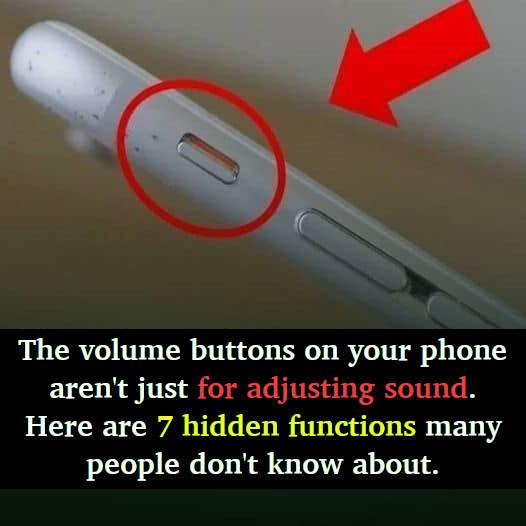
1. Taking Photos and Videos
The iPhone’s volume buttons can act as a convenient alternative for taking photos. Instead of tapping the screen to snap a picture, you can press either volume button to capture a photo, regardless of the mode you’re using—portrait, traditional, or panorama. The volume buttons also work for video recording; just press once to start and again to stop. If you’re into burst photography, holding down the volume up button on newer models will trigger rapid shots, allowing you to capture action-packed moments effortlessly.
2. Effortless Document Scanning
When it comes to scanning documents, the volume buttons can make the process quicker. Apps like Notes, Files, Mail, and Reminders let you scan documents by pressing either volume button instead of struggling with on-screen controls. This shortcut helps streamline the scanning process, making document management more efficient, whether you’re at work or handling personal paperwork.
3. Alarm Control Made Easy
We all have those mornings when the alarm seems to go off too early. Fortunately, your iPhone’s volume buttons can make managing alarms easier. If you need a few more minutes of rest, simply press one of the volume buttons to snooze or turn off the alarm. It’s a quick and convenient alternative to navigating on-screen options, especially when you’re still half-asleep.
4. Quick Access to Emergency Services
In emergencies, your iPhone can be a vital tool. By pressing and holding the side button along with either volume button, you can initiate an emergency SOS call. This feature works even when your phone is locked. Once activated, you can swipe to call emergency services immediately. It’s a lifesaver that offers peace of mind in critical situations, ensuring help is always just a button press away.
5. Force Restart for Frozen Phones
Every smartphone occasionally experiences glitches, and the iPhone is no exception. If your device freezes, the volume buttons can help you perform a hard reset. Press the volume up button, followed by the volume down button, and then hold the side button until the Apple logo appears. This combination forces a restart, clearing up software issues that a normal restart might not fix.
6. Temporarily Disabling Face ID or Touch ID
There are moments when you may need to disable Face ID or Touch ID quickly for added security. By pressing and holding the side button along with either volume button for two seconds, you can temporarily turn off biometric authentication. This feature is particularly useful in situations where you want to ensure extra privacy or prevent unauthorized access.
7. Silencing Calls Instantly
When you’re in a meeting or any other situation where you need to silence your phone discreetly, the volume buttons come in handy. Press either button to mute an incoming call, whether it’s a regular call or a FaceTime call. This feature also stops vibrations in silent mode, allowing you to manage calls without drawing attention.
The Versatile iPhone Volume Buttons
Your iPhone’s volume buttons are far more versatile than many users realize. They offer a range of shortcuts that can simplify everyday tasks and improve the overall user experience. From capturing moments and managing alarms to handling emergencies and boosting security, these buttons do much more than adjust volume levels.
Unlocking the potential of these buttons transforms how you interact with your device. It’s all about making life easier—whether you’re navigating a busy day, capturing special memories, or ensuring safety during critical moments. The volume buttons are an often-overlooked tool that redefines how you use your iPhone, proving that sometimes, the most useful features are hiding in plain sight.
Embrace these shortcuts to enhance your daily iPhone usage, capture moments quickly, manage calls efficiently, and ensure safety when it matters most. With a simple press, you unlock a world of hidden features that make your iPhone even more powerful.





